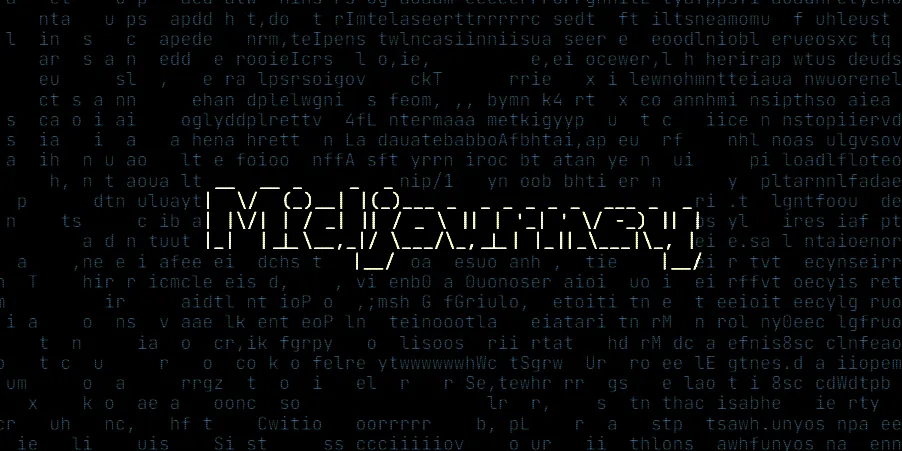
Introduction to Consistent Characters
Introduction
Creating a consistent character image is a key part of many creative projects, including video game development, animation, and graphic design. You’re probably here because you’re interested in using Midjourney to create a character in different poses, situations and scenery, while keeping the overall character aesthetic the same.
However, it can be a challenging task to achieve a consistent look and feel across multiple image generations.
In this series, I will demonstrate a technique I developed (using Image Prompts, Remix and Vary (Region)) for generating a consistent character with Midjourney in Niji Mode.
Existing Techniques
Since having a consistent character(s) is basically the Holy Grail for creative use of Midjourney, there’s rightfully been a lot of work done on this topic, and there are many existing techniques that can be used to generate somewhat consistent character images.
However, the techniques that existed previously are often limited in their ability to stay true to the author’s original prompt/chracter concept.
I personally haven’t seen another technique (as of August 2023) which can produce the same level of consistency as the technique I will describe in this series.
Image Prompting
One of the most commonly used techniques is to use an image prompt. This is where you provide an image to Midjourney, and it will try to generate an image that is similar to the image you provided. This technique is OK — and we will use it ourselves at some point — but there are some pitfalls;
Pitfall 1: Lack of Consistency
Midjourney Image prompts (prompts where you supply image URLs as the first parameter) only use the input images as a kind of “idea”, and it doesn’t really know how to copy the “concept” of the image, seemingly only copying the visual style. This is fine for landscapes or scenes, but it’s not great for characters.
todo: example herePitfall 2: Chaos over time
Image prompts often capture the flavour, but not the essence, of a reference image, and they lose the itegrity over time.
What I mean by that is that if you use the image prompt to generate a character, and then try to generate new scenarios or poses for that character using the variations button, the character will often look very different, by the nature of “vary” iteself. So it’s really hard to keep the character consistent over time.
Additionally Midjourney’s variations are prone to lose quality and start introducing artifacts the more and more you choose to vary. So it’s not really possible to generate a huge amount and hope to find something that works (it’s also time consuming).
todo: example herePitfall 3: Mishmash / Stickyness
The pitfalls above may be combatted by providing more and more images as reference in the prompt.
But this causes another issue; the more images you provide, the more likely it is that the generated image will just be a mishmash of all the images you provided, and not really a consistent character.
This also makes it almost impossible to create new scenarios and poses — as Midjourney will add a heavy bias on to matching the images, and so you will find it very difficult to generate new poses that were not in the original images.
todo: example hereOur Technique
Our technique aims to solve the problems above by using a different approach!
We will be using something called “Character Expression Sheets” to generate a consistent character.
We will combine this technique with Midjourney’s “In-Paint” or “Vary (Region)” feature to manipulate parts of the generated image while keeping the features present on our character and maintaining the “essence”!